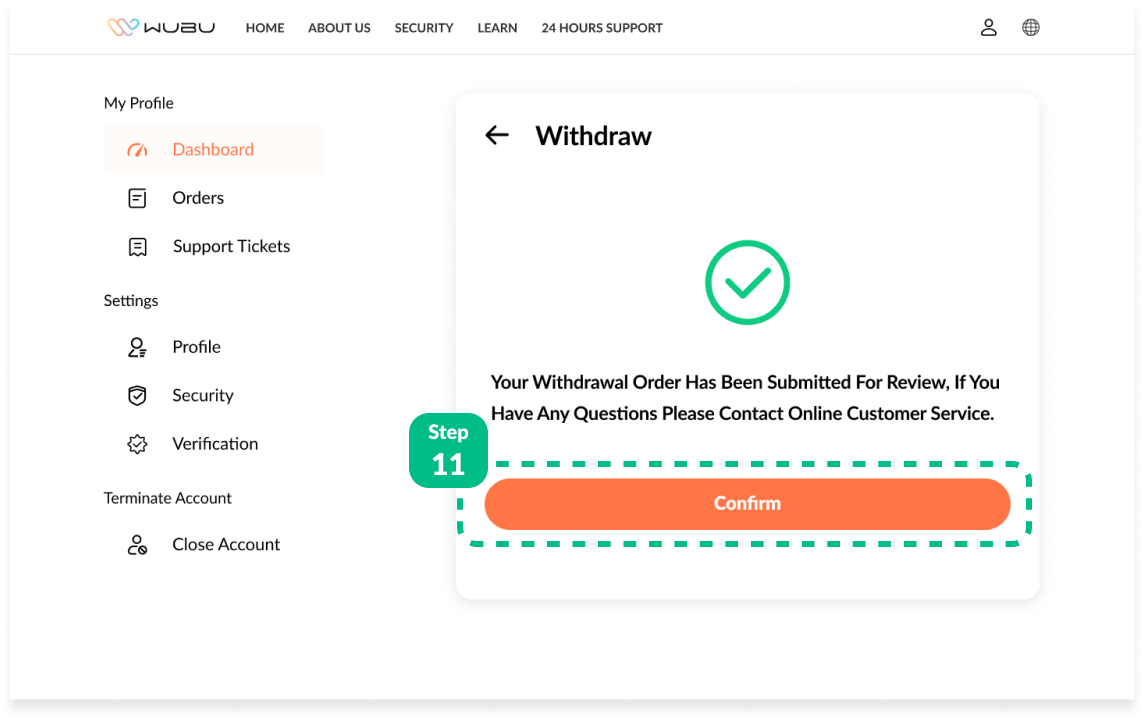How to withdraw funds?
WUBU allows users to withdraw cryptocurrencies in. Let's see how it works.
How to withdraw cryptocurrency from WUBU:
Fiat Account
1.
Visit your WUBU account, click [Dashboard]-Step1, and then select Fiat Account [Withdraw]Step-2
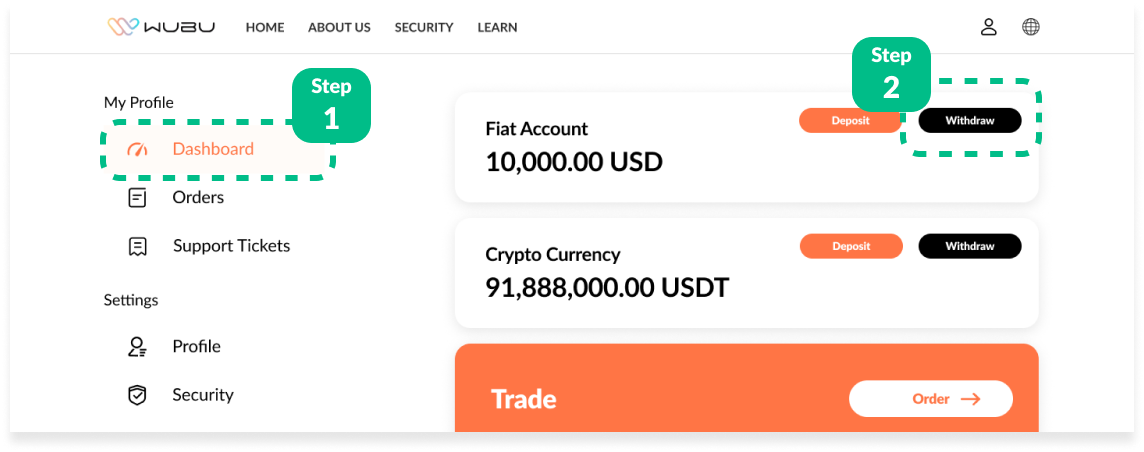
2.
Step-3: Click Create New Recipient
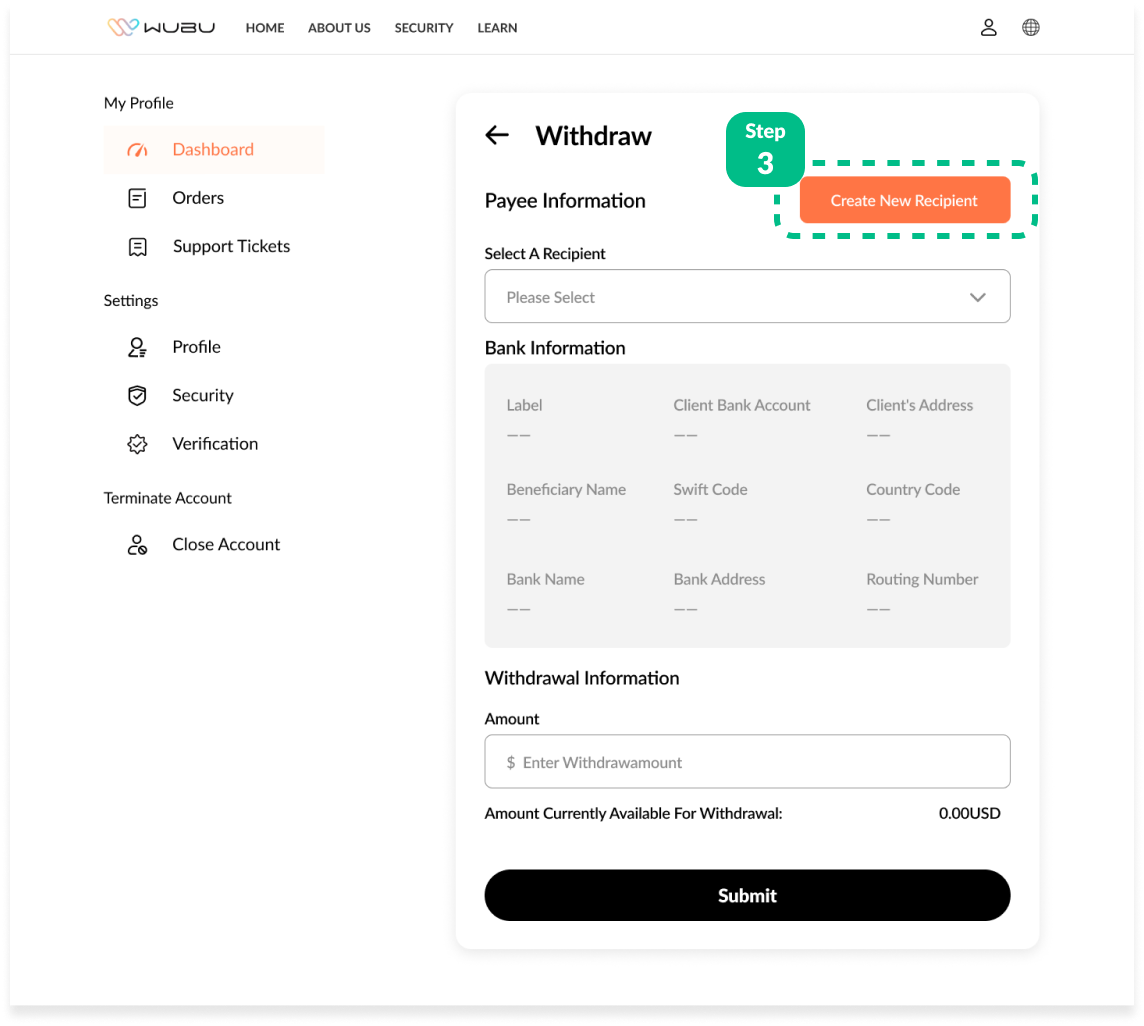
3.
Step-4: Click Submit A Recipient .
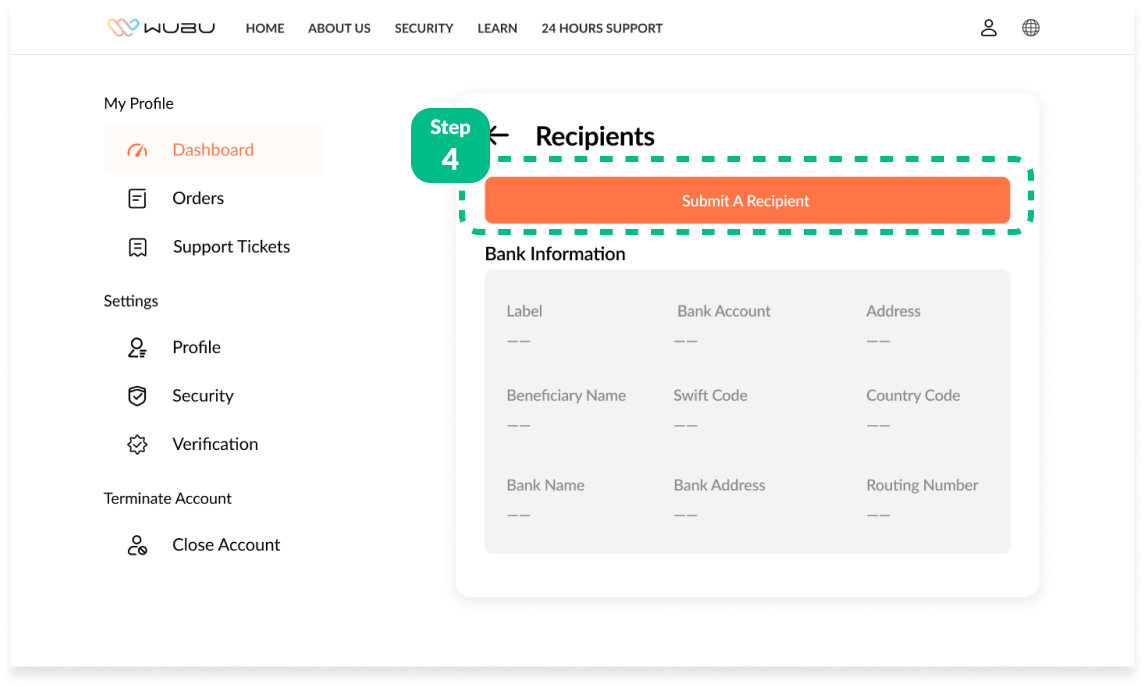
4.
Step-5: Enter your Bank Account detail, Step-6: Click Submit .
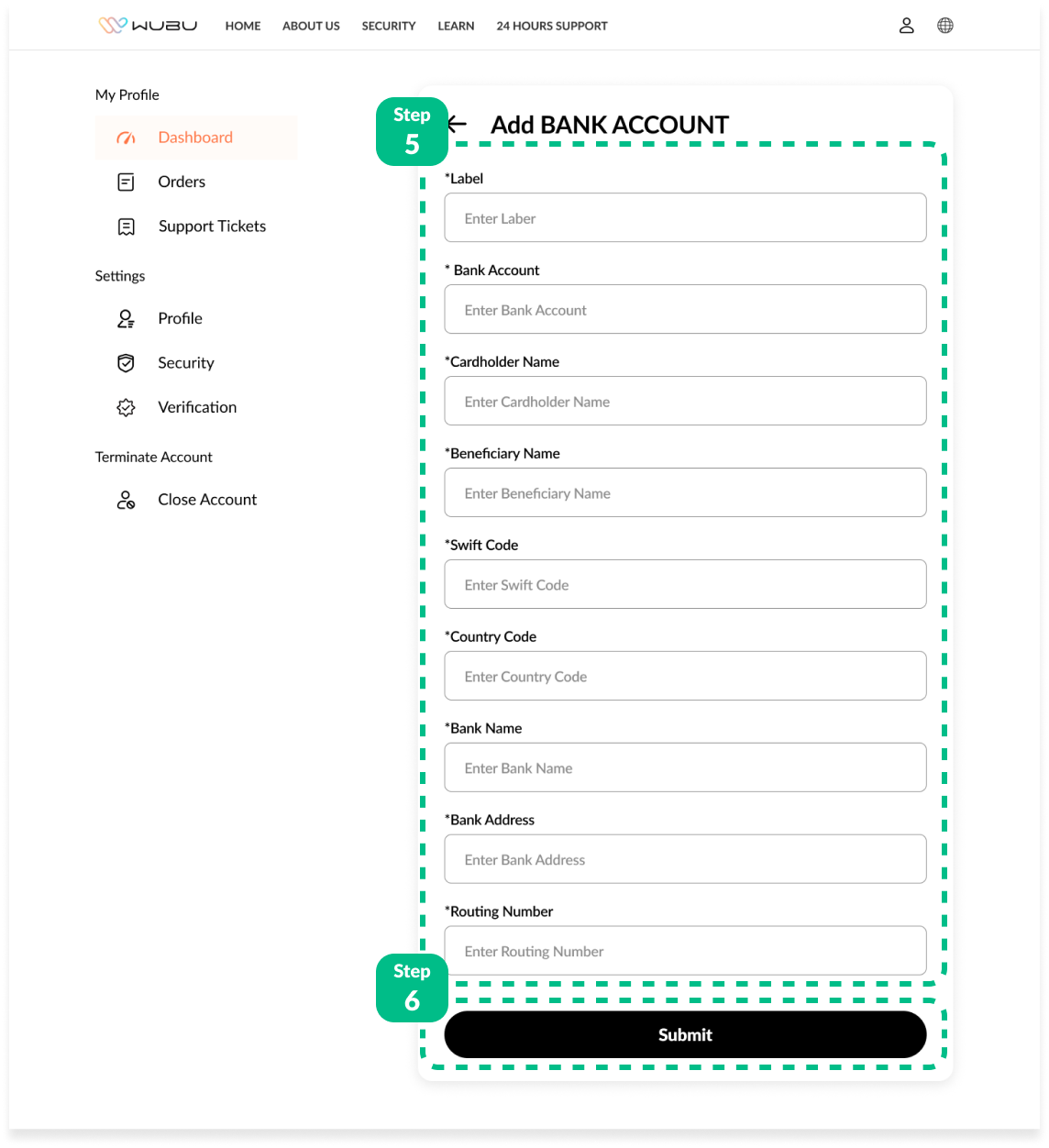
5.
Step-7: Go back to Withdraw page After Submit successfully.
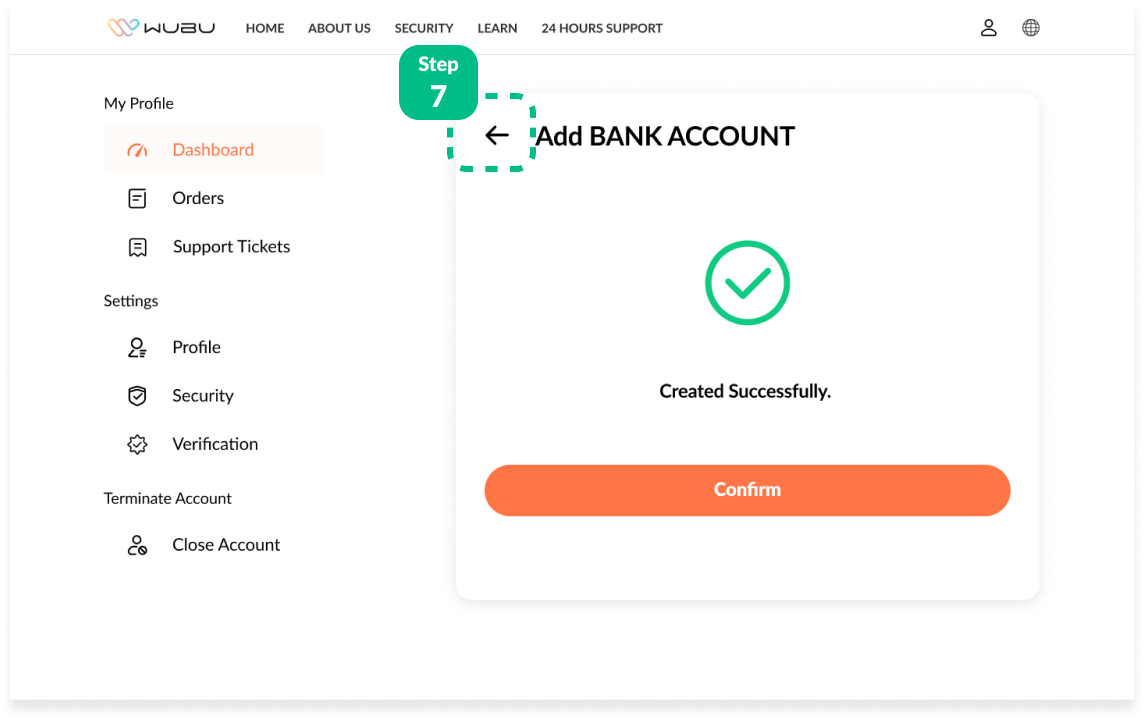
6.
Step-8: Select A Recipient, then Check Make Sure the Bank Information is Correct.
Step-9: Enter the Withdraw Amount.
Step-10: Click Submit .
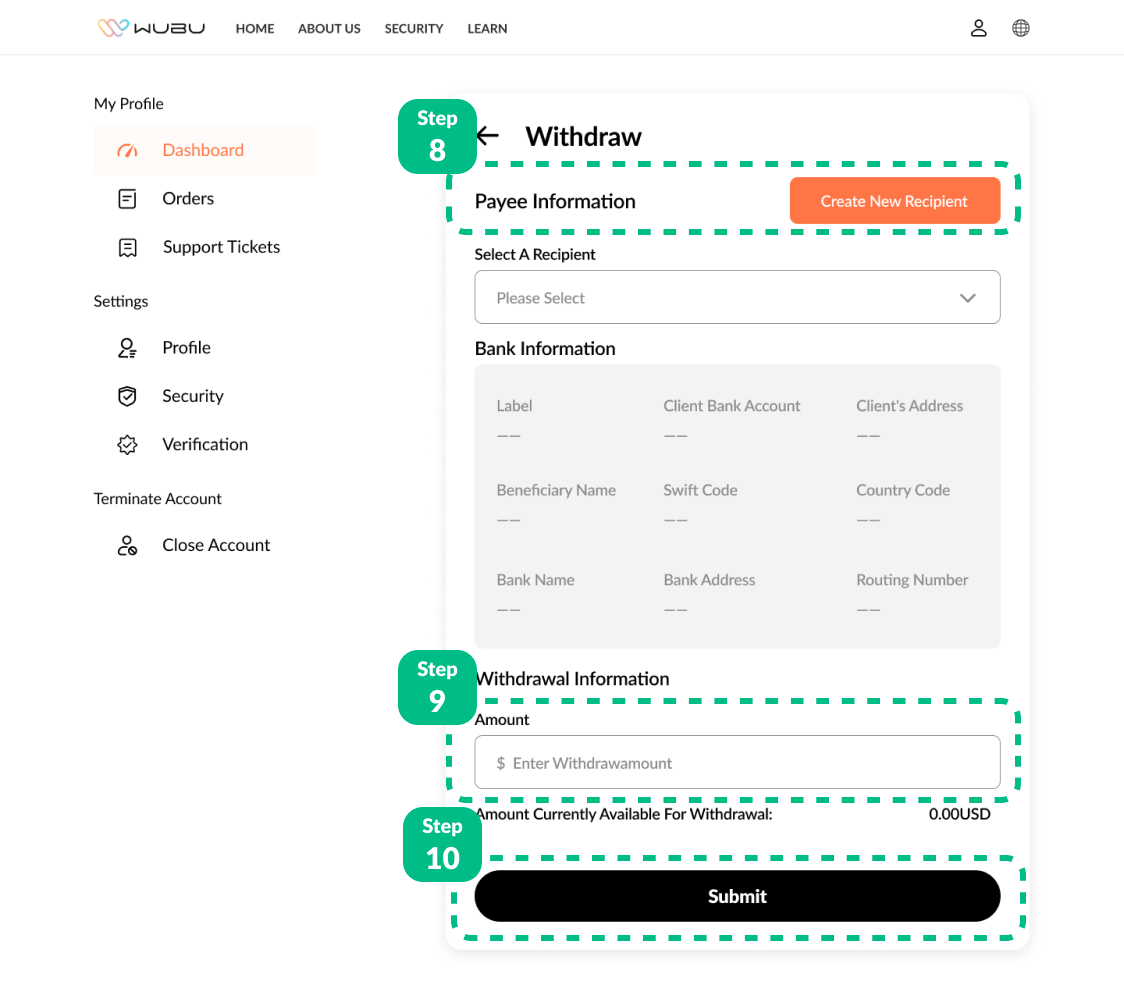
7.
Step-11: Click Confirm Order submitted successfully, You will Rereceive the Withdraw in 3 working days, if you have any questions, please contact online customer service。
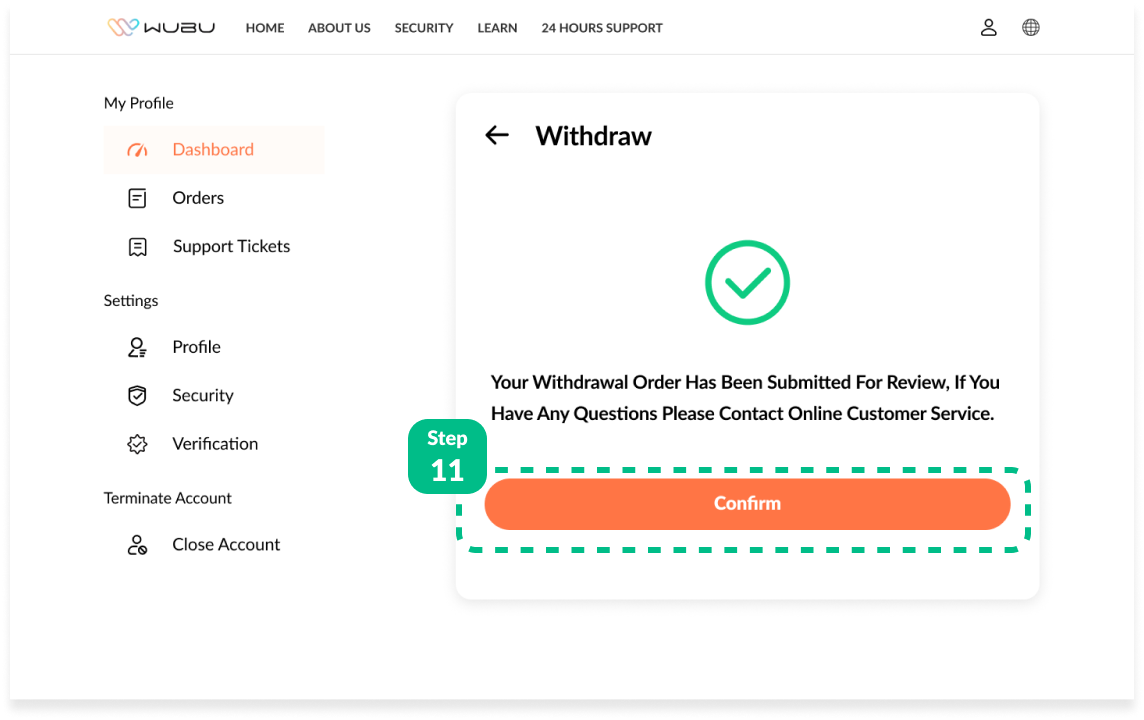
Crypto Account
1.
Visit your WUBU account, click [Dashboard]-Step1, and then select Crypto Account [Deposit]Step-2.
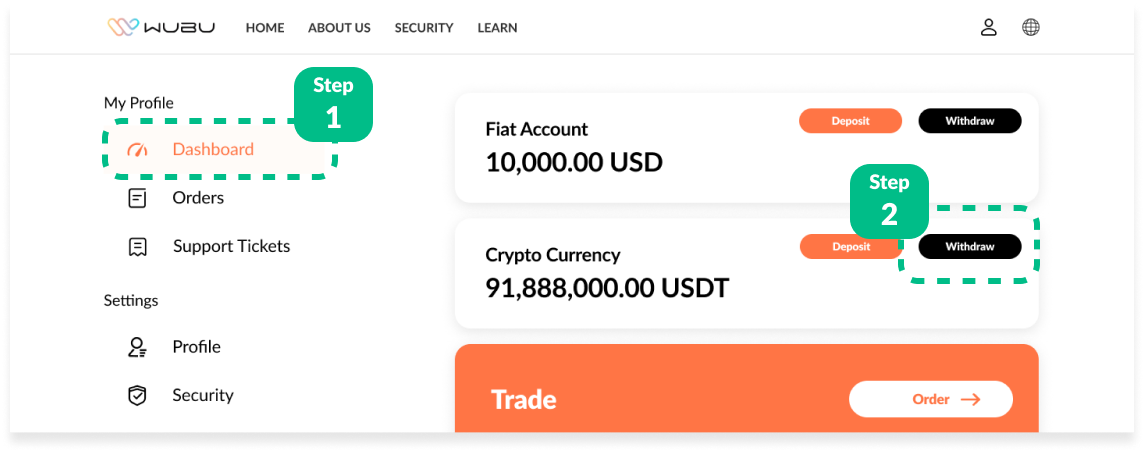
2.
Step-3: Click Create New Wallet
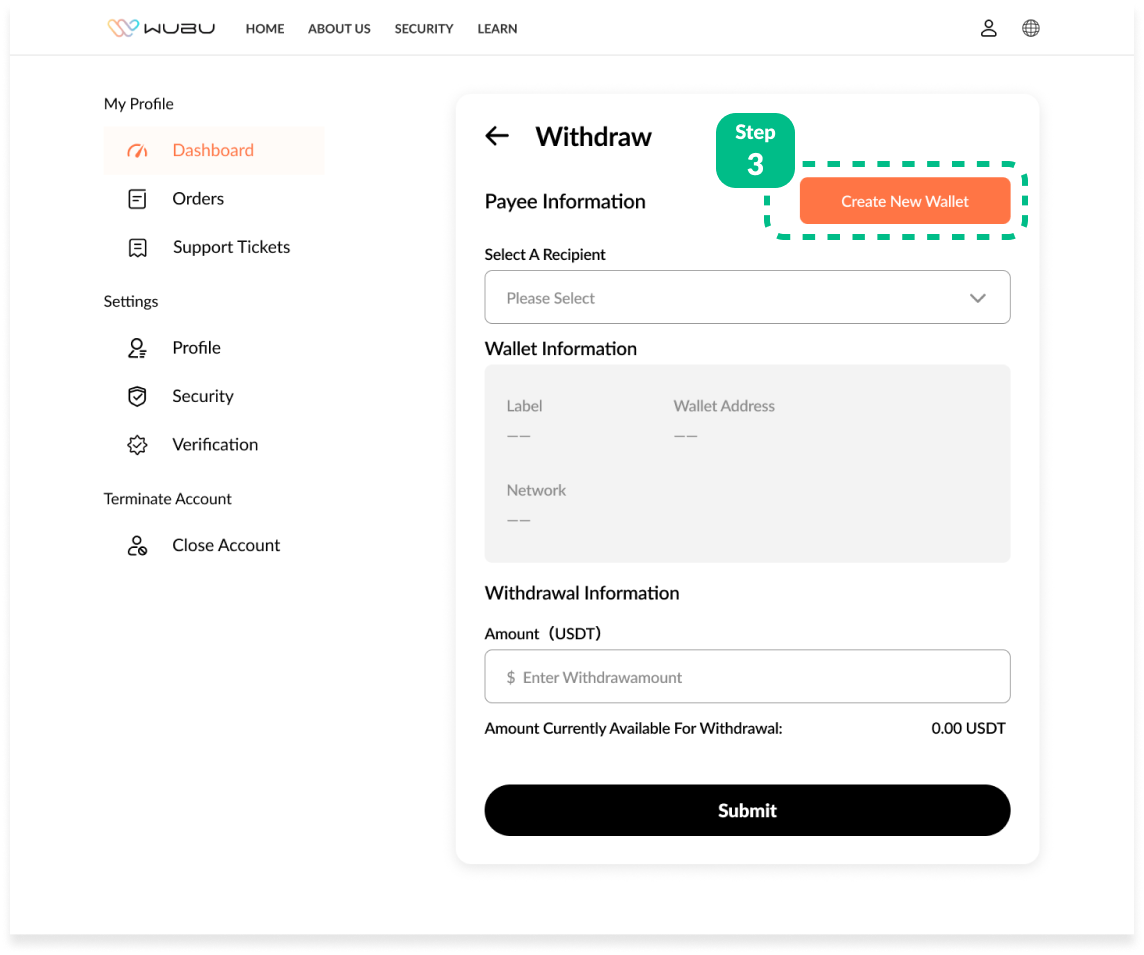
3.
Step-4: Click Create New Waller .
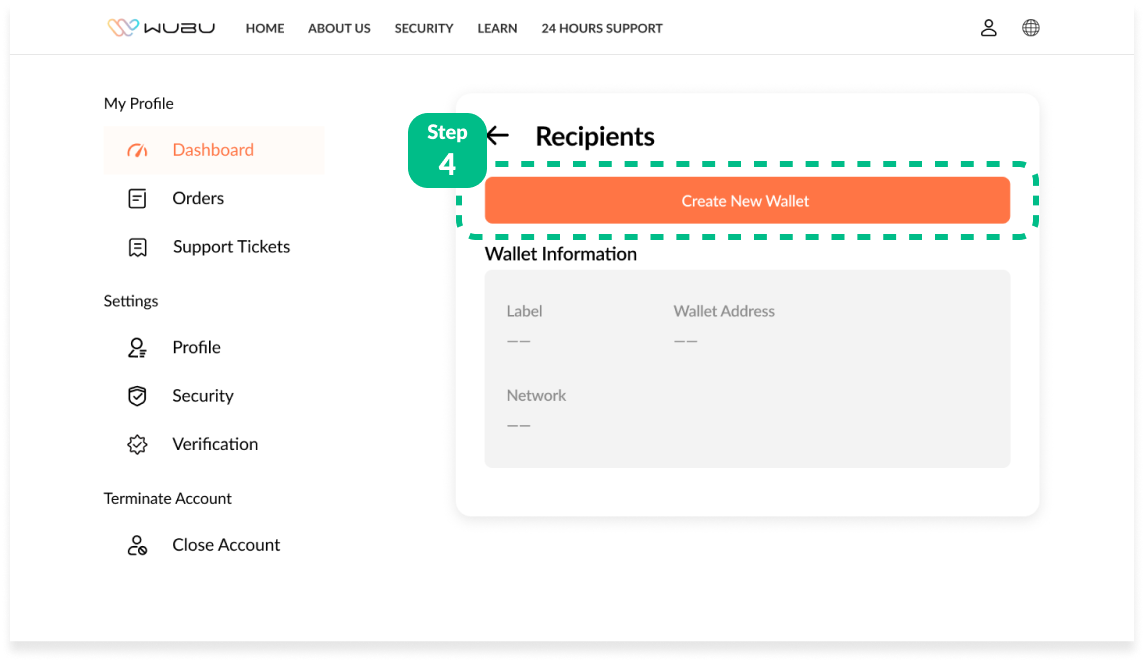
4.
Step-5: Enter your Wallet detail, Step-6: Click Submit .

5.
Step-7: Go back to Withdraw page After Submit successfully.
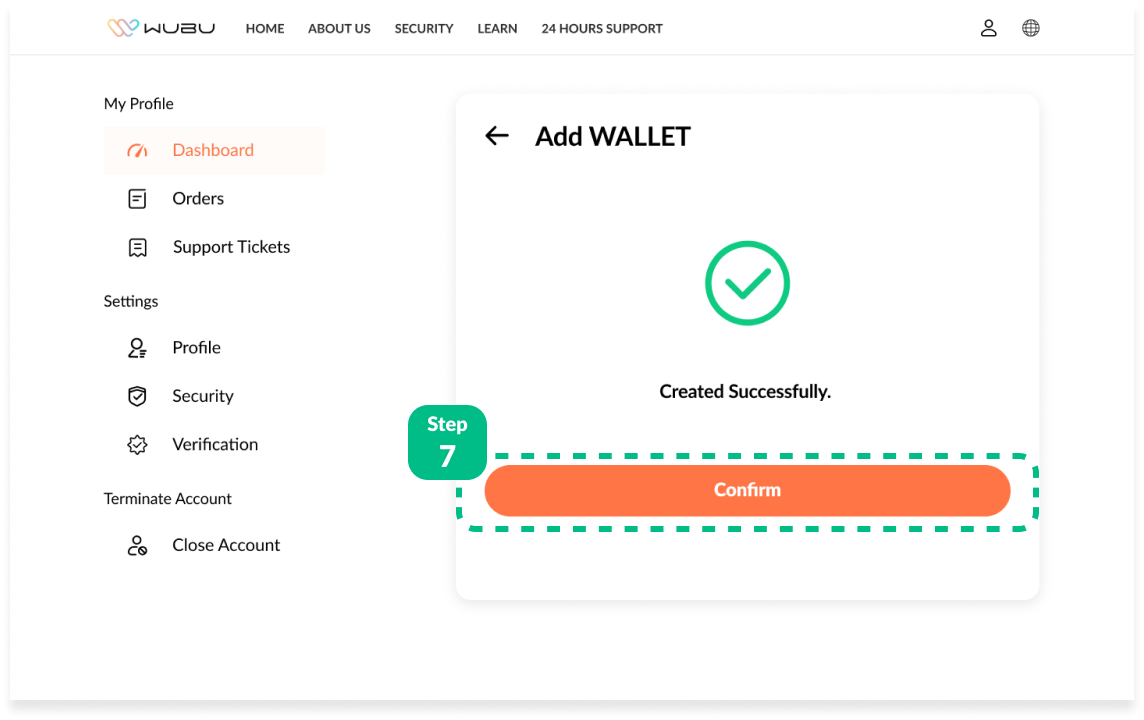
6.
Step-8: Select A Recipient, then Check Make Sure your Wallet Information is Correct.
Step-9: Enter the Withdraw Amount.
Step-10: Click Submit .
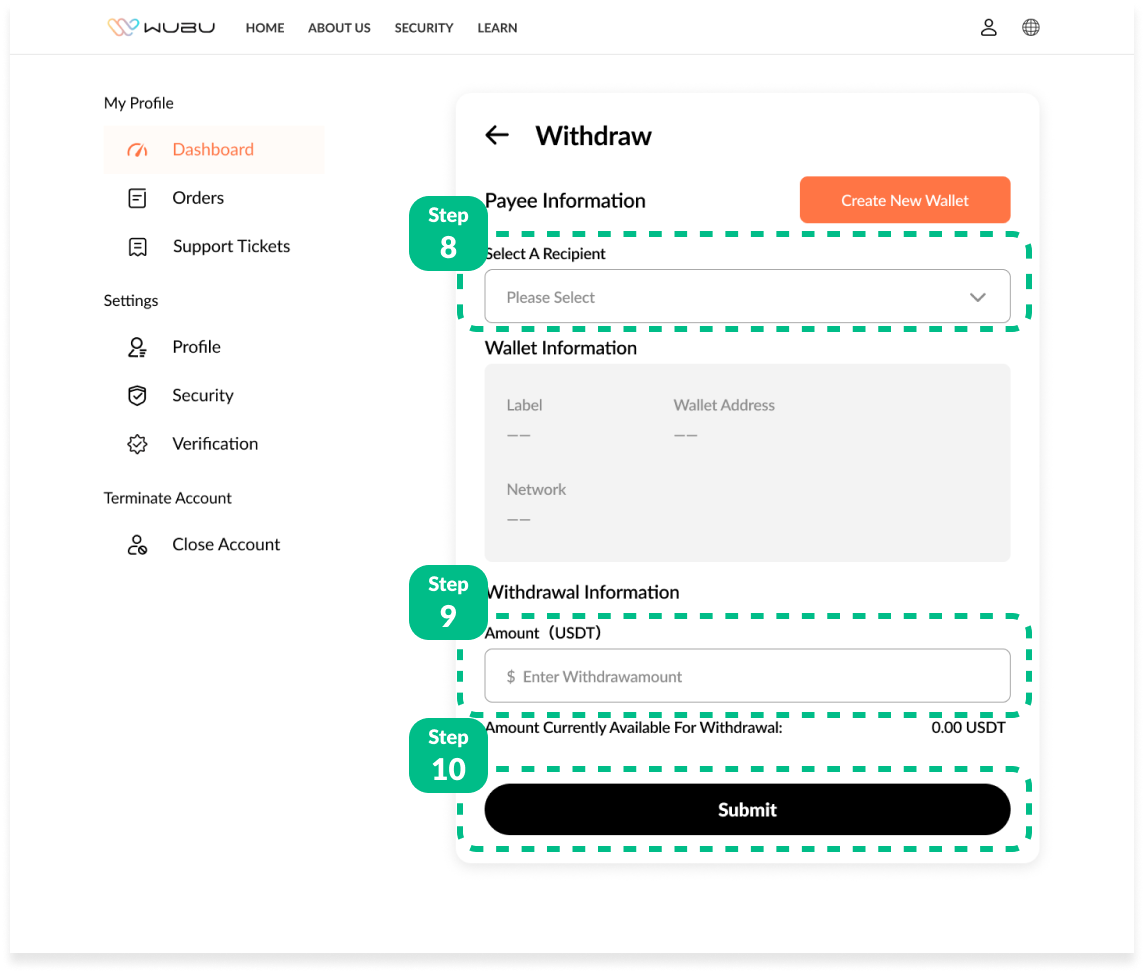
7.
Step-11: Click Confirm Order submitted successfully, You will Rereceive the Withdraw in 3 working days, if you have any questions, please contact online customer service。